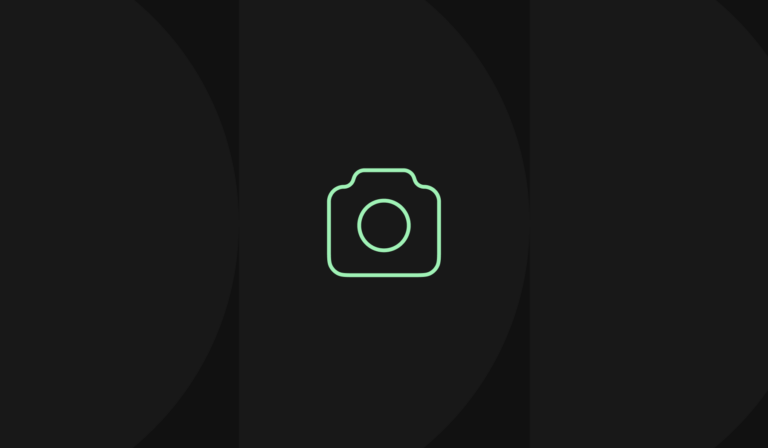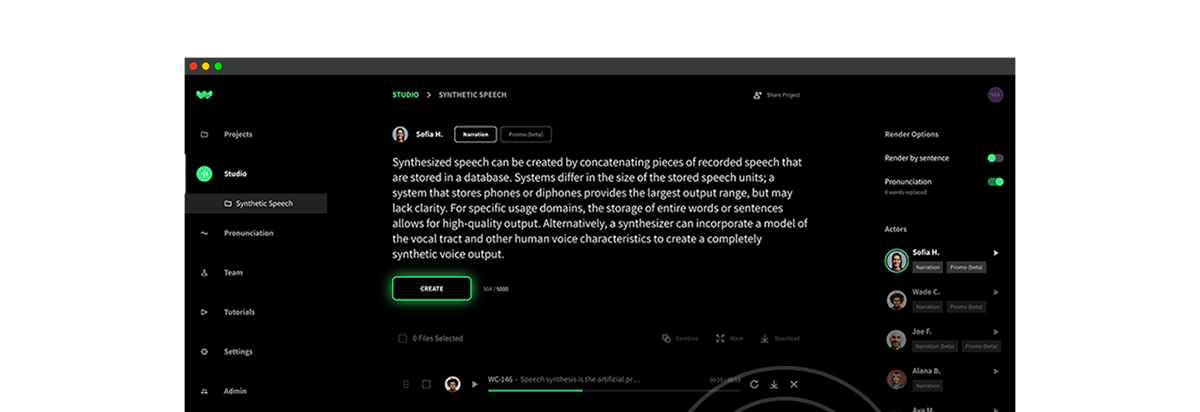One of the biggest fears that eLearning content developers share is the disengaged learner. Modern instructional design models, authoring tools, and storytelling best practices aim to address this concern. At the end of the day, the goal is to help others understand and apply new concepts. Given the advancement of digital experiences, accomplishing that today through a digital medium is a tall order. In the enterprise, this phenomenon was very real. Coined the “Consumerization of IT,” this was the moment when big companies realized user expectation was higher given the services and experiences they enjoyed on similar devices, but in different contexts. eLearning is facing this same reality today.
Top eLearning producers are evolving their craft by adopting new design patterns, such as gamification, slicing the content into consumable chunks, and making the learning experience accessible across many digital channels. These steps assure the learner or trainer remains engaged and gains the most out of the lesson.
When does eLearning fail?
Boring scripts, predictable delivery, repetitive formats… these will annihilate the audience. Developers must carefully construct each part of the eLearning development process to deliver the core learning in an engaging way. When the course is mandatory, the stakes for engaging content are even higher. The truth is, many eLearning courses fail. Why? Sometimes courses are created without understanding audience, in isolation from the overall customer experience, or told or delivered in an outdated digital format. Some courses deliver well-written content in a playful design, but the content is outdated. Most of the time, when courses fail, they didn’t meet the essential goals of eLearning.
That’s what this guide is about. We’ll present the four central needs that eLearning courses must meet and illustrate how voice narration speaks directly to these critical goals. By the end of this guide, you will have a clear understanding of how voice plays a critical role in making a successful course a great one, too.
Engaging eLearning experiences
Regardless of which model you use (ADDIE, SAM, Rapid Instructional Design, the Dick and Carey Model, and so on), your eLearning course must meet some basic requirements in order to succeed. These principles hold equally true for conventional eLearning courses as well as mLearning and microlearning formats.
Before you write your course, you’ll develop an instructional strategy that informs the choices you make as you write and design the course. The instructional strategy will typically include:
Course objectives
A logical sequence of instruction
Activities, content, and media that deliver information
Many instructional strategies will also require that you plan and create assessments (summative, formative, or both) and course evaluations.
Successful eLearning developers write their instructional strategies only after they consider how their strategies respond to these essential guiding principles.
The four guiding principles of eLearning
At their cores, all successful eLearning courses are the same, no matter what they look like. This is because the four essential goals of eLearning guide every single decision made by successful eLearning developers. These four essential guiding principles dictate that every aspect of the module must:
motivate the learner
support content retention
focus attention to critical information
enhance the quality of learning
Synchronous or asynchronous; mandated or voluntary; for certification or for training; regardless of the conditions, all great eLearning courses fulfill these criteria.
Voice is essential
Voice can help answer to all four primary needs of eLearning. As an eLearning developer, you have many choices when it comes to employing this valuable tool. Voice narration for eLearning could be produced by hiring a voice over actor, using inexpensive text-to-speech, using an amateur voice actor, or authoring with the advances of artificial intelligence in the field of voice synthesis. Of these options, the higher quality options — hiring a voice actor or using AI voices — are the best. Either choice has value, and regardless of which you choose, a thoughtfully deployed voice over narrator is a great aid to build motivation, focus the learner, and enhance the overall quality of the eLearning experience.
The biggest no of voice over: don’t use voice to simply read the text on your screen. Psychology research repeatedly proves that sentence-length text is processed in the brain’s verbal working memory, not the visual. When you include longer text on the screen and have that same text reading aloud, you get cognitive overload of the verbal centers and learning becomes difficult.
A second caveat to keep in mind is this: if the voice does not match the tone of your content, the result will be jarring. This is one of the primary reasons we suggest using a professional voice, whether it be a high-quality voice actor or a high-quality text-to-speech.
Lastly, remember to only use voice if your learners will have the ability to listen to your audio content. Ensure your content is accessible for all, and make sure everyone who is expected to access audio content is given the equipment to do so. This is fairly obvious, but it bears mentioning.
Okay, on to the good stuff!
Speak to your learners to build motivation
To motivate adult learners, start by fostering an inclusive learning environment. By making learners feel welcomed and seen, you invite them to actively engage. If a course helps them to build a positive attitude toward themselves and their abilities, they will be motivated to learn. Help build initial buy-in by presenting the course objectives up front, providing the learners with a guiding framework so that they know what to expect. You’ll want to make sure your tone is consistently friendly and engagingly professional throughout your content.
One way you can use voice to help your learners create a positive attitude toward themselves is by creating compelling dialogues between a fictionalized learner and a teacher character. If you are opting for a text-to-speech service, you can create a variety of potential dialogues between teacher and student. You can customize the student voice to further personalize the content for each individual learner. When you use traditional voice actors you may face additional challenges with this option, but your learners will benefit.
Consider building motivation to engage by keeping the narrative voice friendly and casual. Some information that is relatively easy to digest when you read can be difficult to follow when you listen to it read aloud. As a professional eLearning designer, you’ll have a script ready before you hire a voice actor. Avoid, as much as possible, in-flight adjustments or tweaks to the copy while you are working with voice talent. This will skyrocket the production costs.
Voice increases information retention
You may have heard that we remember 10% of what we read, 20% of what we see, and 50% of what we both see and hear. This common myth shaped so much of the educational content out there today and, unfortunately, it is not backed by research.
Instead, what is true is this: multimodal content enables learners to remember more of what they learn. Learners retain 20-21% more when they learn through a blend of text, audio, and visual content, than they would if they had learned through conventional means.
Remember how the verbal brain processes text input? Bulleted lists and word clouds, on the other hand, get handled by the visual brain processing centers. Armed with this knowledge, create multimodal content that includes key visuals (phrases, word clouds, or captivating images). Narrate the content with a compelling voice over, and you’ve set your learners up for success.
Emphasize critical information with selective voice over
Words and ideas start to blur together when you sit in front of a screen for an extended period of time. Good eLearning courses break topics up into separate units, one for each primary learning objective. Within each unit or module, you may include a variety of activities, stories, and videos to create small breaks and maintain attention.
To really draw attention to key takeaways, you can use voice over selectively. Consider using distinct, separate voices for each part of your eLearning module as a great way to both break up your content and emphasize take-aways. Use one voice to introduce new modules, provide instructions, and summarize key findings. Think of this voice as the Advisor. Another voice, the Game Master, guides learners through various activities, providing explanations for correct answers in drag-and-drop games.
Using voice for more than traditional narration by creating a cast of voice characters turns your entire module into a larger story. The power of stories in learning is a significant factor to the success of your instructional objects. By adding layers and depth to the story you create more engaging learning experiences.
Voice enhances quality
A quality learning experience is one that is accessible, responsible, reusable, and, most importantly, effective. Voice helps you create quality courses across all of these criteria:
Accessible: Creating content with voice increases ease and engagement for users who are learning English, or for whom English is not their first language. Ensure that you have a visual text option for all of your voice over text so that your content is accessible for those who cannot listen.
Responsible: When you use voice, you are less likely to overload your learners with cluttered, text-filled screens. Your learners are more likely to respond, too.
Reusable: Using text-to-speech decreases the amount of time it takes for you to create with voice, and courses can be quickly and easily updated.
Effective: When you use voice, your trainees are more likely to see themselves reflected in the content, and that helps them engage and learn. In a 2010 study, 80% of 6000 learners reported satisfaction with text-to-speech narration. Imagine how your learners will respond today.
Pros and Cons: text-to-speech or voice actors?
Text-to-speech or voice actor — still not sure which is best for your course? Here’s a summary of the highlights of each option. Regardless of which one you choose, you’re ensuring your students are getting the best learning experience possible.
| Text to Speech | Voice Actor |
| Using multiple voices allows you to create dialogues and storify your entire module | Directing the exact execution of your script gives you tighter control of the output |
| Creating 2-3 versions of your module with different voices allows your learners to choose a personalized experience | Providing voice with a “soul” behind it could potentially encourage your learners to connect emotionally with the content |
| Making changes and updates to your content quickly and easily keeps your course fresh and gives it a longer life |
Credits
Music by bensound