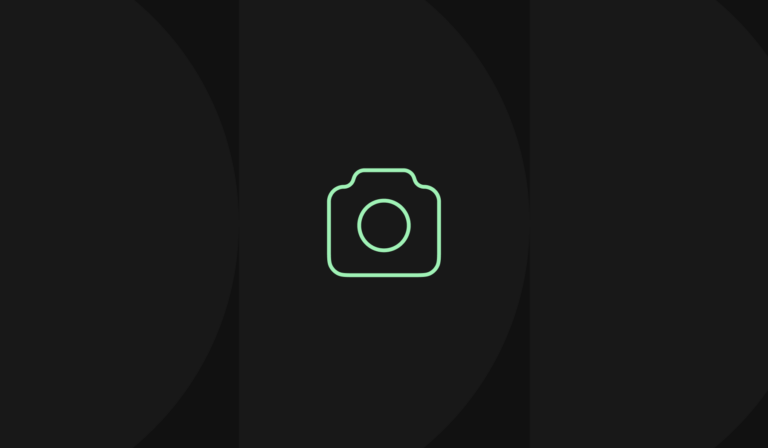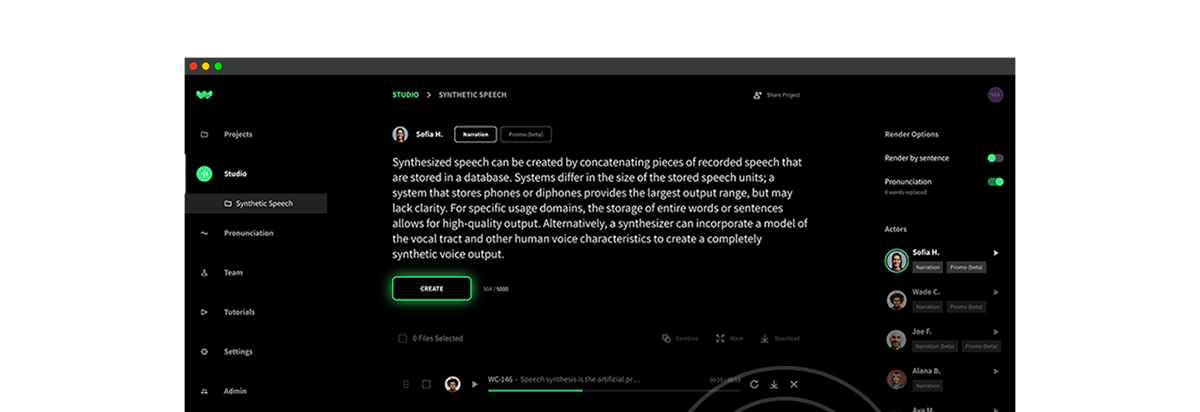When you’ve got an eye-dazzling video and a perfectly wordsmithed script, you need only the best for your voice narration, too. We’ve compiled some of the voice industry’s best tips for creating the best possible voice over. From script prep to post-production, these eight hacks get you the results. Ready?
Write it the way you want to hear it
When you’re used to writing for readers, learning how to adjust your writing for audio production can take a little adjustment. Scan your copy for any numbers and spell them out the way you want them to be read. Do you want $1,240 to be read as “twelve hundred forty dollars” or “one thousand two hundred forty dollars”? Let your reader (or text to speech editor) know by writing it long-hand before they ask.
Do the same for abbreviations, too. Think about the difference between how we read “BBC” and “FOMO.” Take the guess-work out of the equation for your voice actor/TTS and write “Bee Bee Cee” and “Foe-Moe” instead.
Audition your script
Give your script a practice read before you hire a voice actor. You might find some places where the words read great on the page but sound awkward aloud. Making these copy edits before you record saves time and face. If you’re using text to speech, you can make these edits during your recording session. If you have access to text to speech but you plan to use a voice actor, consider running your script through the TTS to check out potentially jarring phrasing.
The green apple trick
If you plan to narrate the video yourself, avoid eating or drinking any dairy an hour before you record. Too late? Here’s a trick from the voice acting industry: eat a green apple. Voice actors swear by this trick, claiming it helps create a crisp, clean sound.
Think outside the booth
Don’t have access to a recording studio? Many professional voice actors don’t, either. Any relatively small space can function as a sound booth, as long as there’s limited background noise. You can get quality results in your closet, your garage, or even your parked car. Turn off any noisy fans and do some quality control before you record.
Another way to think outside the booth is to skip recording altogether and opt for a modern text to speech editor. Either way, you can get the audio your video deserves.
Get your body moving
If you want your viewers to be engaged, you (or your voice actor) need to be engaged, too. When you record, make sure you use your whole body. Smile, talk with your hands, and use body language. It might feel weird, but the results speak for themselves. Plus, nobody’s watching, so ham it up!
Breathe in, breathe out
If you’ve ever given an interactive presentation or taught a class, you know the value of wait time. Whether you’re in front of an audience or a microphone, don’t let the pressure to just keep talking get to you. Take a moment to gather yourself. Give yourself time to pause between sentences. Your listeners need time to absorb your words. Keeping a connection to your breath helps you feel grounded and it helps your listeners, too.
When you use TTS, you’ll need to “remind” your AI voices to pause as well. Cue the editor to pause by adding commas, periods, or dashes where a voice actor should give a brief pause.
It’s all in your head(voice)
Your voice sounds fullest and most resonant when you speak in your head voice. Give it a try: imagine that you’re talking up through the top of your head. Place your hands on your head and see if you can feel the vibrations. If you imagine the inside of your head is a giant open room that lets sound echo and reverb, you’ll get what we’re saying, and so will your audience.
Take it in before you dig in
You’ve got your WAV files ready, audio software open, and you’re ready to dig in. Before you start normalizing or applying filters, take a moment to listen from start to finish. Limit yourself to jotting down just a few notes. Give yourself the time, and space, to take it all in and get a sense of the complete project before you start taking it apart. Then you can go back and start your in-depth edits.