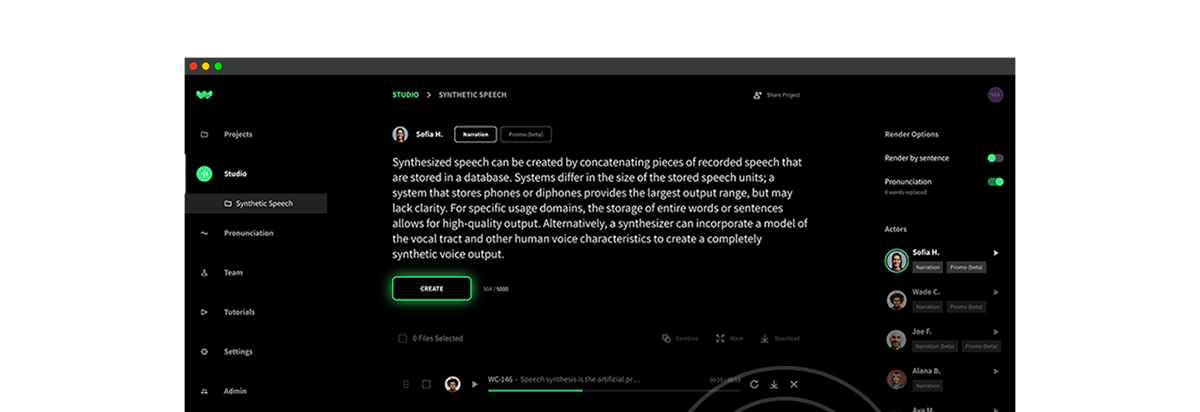Your TTS workflow’s about to get a lot faster. We’re excited to announce a new feature in the Studio: the Repopulate Editor function!
With this feature, you can repopulate the editor with text from a generated voice clip.
Click the text icon:
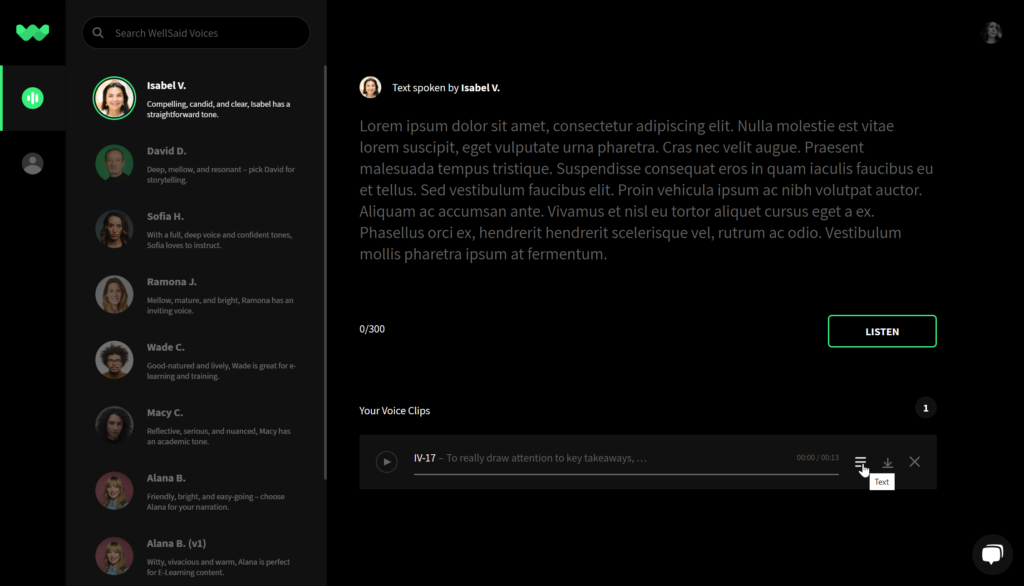
and the text used to generate that clip will appear in the editor:
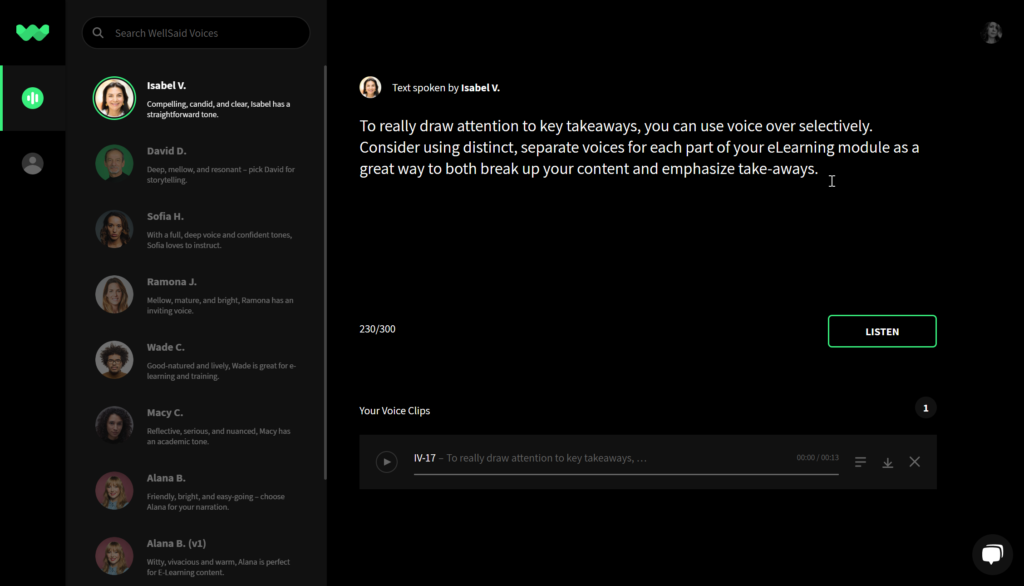
To help you identify which clip you need, we’ve added a preview of your script next to your file’s name.
Once your text is in the editor, make your adjustments, click LISTEN, and download your improved clip.