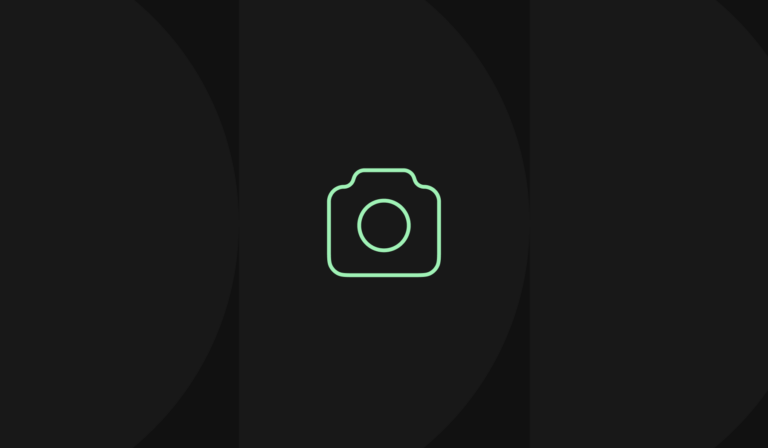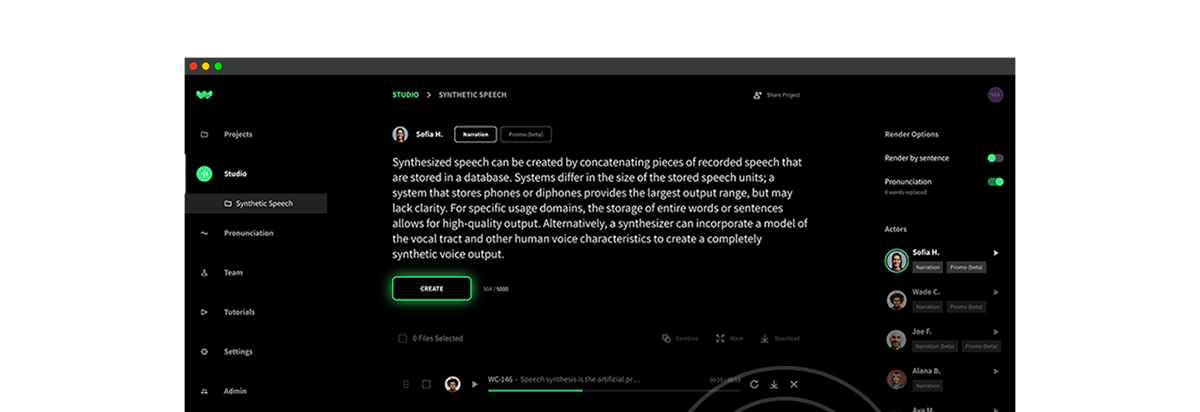Have you attended any digital conferences this year? You can find plenty of posts weighing the pros and cons of virtual learning experiences. Ultimately, though, most organizations choose to offer opportunities to meet and learn virtually. It’s a great place to find creative motivation.
One of our favorite things about virtual conferences? They create a wealth of online learning opportunities that you can access even after the conference ends. It’s fantastic for creatives who use high-tech tools every day.
Plus, as we know, 2020 is all about finding ways to stay socially and mentally engaged while you’re physically separated from your work communities. Conferences help you learn new tool features while feeding your need for connection.
This year Adobe ran its first ever all-digital conference, the Adobe eLearning World Conference. The event’s workshops, design sessions, LMS sessions, and virtual conferencing sessions are all available to view on the conference website. It’s a fantastic resource for eLearning developers.
Customize Captivate’s Responsive Project Templates
If you missed it, go check out “Customize Adobe Captivate Responsive Quick Start Projects” by eLearning guru, and WellSaid user, Paul Wilson.
In this 45 minute session, Paul at Captivate Teacher gives a step-by-step tutorial for customizing Adobe Captivate’s ready-to-go slides.
Paul is a friend and advocate of WellSaid who has extensive experience building eLearning content and delivering amazing learning experiences. His Top 5 Best Audio Narration Options for eLearning episode is a great summary of the best text-to-speech technology alternatives available for eLearning.
He shows how to change all the course assets to fit your brand palette and gives away several shortcuts as he teaches. (I didn’t realize there was a fast way to change the color of each individual click button, for example!)
You will also learn how to adjust your slide layout settings for mobile-ready responsive courses. He shows how to make sure all of your slides, including multiple choice options, display perfectly on any screen resolution.
A Smart Way to Add Audio in Captivate
Especially useful for WellSaid Studio creatives, his video also shows a really fantastic method for importing audio clips into your module. Using this method, your narration will play at just the right time for each slide, with the perfect amount of buffer.
And, if you watch to the end, you’ll hear WellSaid’s Patrick K. narrating Paul’s completed project.
Credits
Photo by Simon Abrams on Unsplash
Music is “Free Spirit” by Purple Planet