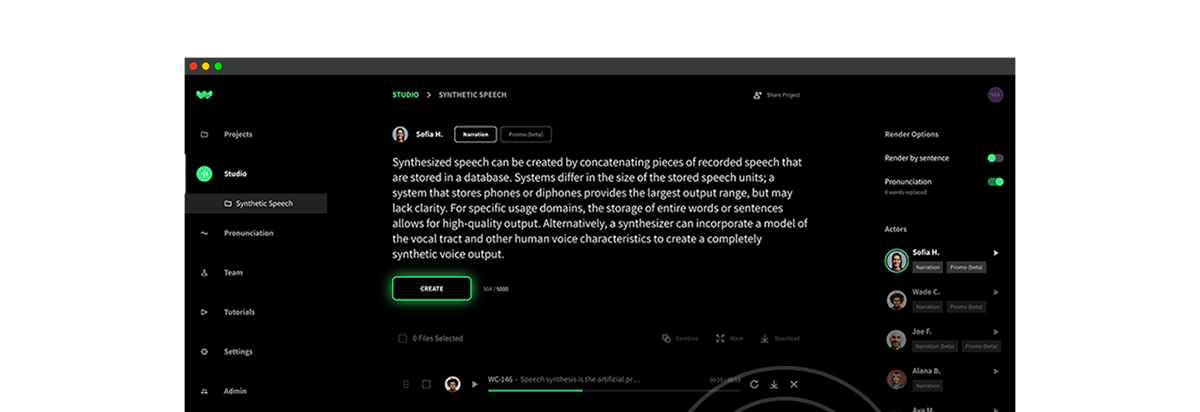Audio production and editing used to be the exclusive domain of those in the recording industry. Not so long ago, if you had to produce or edit a piece of audio, you had to find a studio, get the necessary equipment, find a professional, and sit by the sidelines as it was done. But with the advent of audio editing software, any personal computer can be a high-end studio. All you need is the right audio editing software to produce an album or create a voiceover for your written content. In short, audio editing software or digital audio workstation (DAW) have democratized post-production audio editing.
As text-to-speech becomes more mainstream, aided by greater digitization and cloud-based content delivery, more and more companies are looking at in-house audio editing and post-production. This reduces cost, enables faster delivery, and gives ample room for iterations and updates. With the tremendous increase in the popularity of podcasts, individuals have also been using audio editing software to give their finished product a professional touch. This means audio editing software packages are now being used for the creation of content way beyond music. To make it easy for companies, individuals, and amateurs, here’s a list of top 5 audio editing software based on a comprehensive review of their features, performance, price, and importantly, ease of use.
Top 5 Audio Editing Software 2020
1. Adobe Audition
For those looking at editing video-based audio, and voiceovers, Adobe Audition is an excellent audio editing software option. Adobe’s experience shines through in this, with intuitive features that are absolutely the best-in-class. It’s a comprehensive voice recorder for mixing and multi-track audio post-production. A unique feature of Adobe Audition is that multiple audio tracks can be recorded at the same time. This makes creating effects, and post-production easy. Along with that, the software delivers on sound recording that’s comparable to professional studios.
The program has Auto Ducking that uses Adobe Sensei technology’s artificial intelligence learnings to figure out which part of the recording needs a higher volume, and which one needs a lower volume. The software enables third party plugins for both macOS and Windows. After a free trial, the subscription starts at $20.99 per month. The user interface is quite advanced which may make it slightly difficult for first-time users.
2. Apple Logic Pro X
For Mac users, an obvious choice in audio editing software would be the highly-rated Apple Logic Pro X. Like most offerings from Apple, this software scores exponentially high on ease of use, and therefore can be used by both beginners and professionals. The software has some exceptionally user-friendly features including Smart Tempo to time several different tracks, and Flex Time, through which you can edit single notes separately. With the latter, you won’t have to cut it out of the track, which is highly useful for fixing beats.
You can also convert chords into arpeggios with the help of the arpeggiator. Logic Pro X comes with an extensive library of pre-recorded clips and supports multiple formats. For those new to the Apple universe, the software also comes with plenty of helpful tutorials. Apple Logic Pro X is priced at $199 and is worth it if you are a Mac user.
3. Audacity
Well, if that sounded expensive, how about a free audio editing software that’s compatible with both Windows and Mac? Audacity is perhaps the most widely used software, especially among Windows users. And just because it’s open-source and free doesn’t mean the features are pedestrian. The noise-reduction works like a charm, as the plugin gets rid of any unnecessary sounds. While this happens automatically, one can also do it manually through sensitivity controls.
It supports VST plugins and helps you analyze the track with a sound finder and beat finder, among others. This cross-platform editing software should be the first choice for those venturing into podcasts. Like with most popular open-source software, there’s an online community that’s eager to help, in case of problems. Unfortunately, the user interface can get confusing, and the software has been known to crash periodically.
4. Sound Forge Audio Studio
Sound Forge has two editing software, Audio Studio, and a Pro version. The former is a basic editor, and for individuals and companies getting into audio editing, it’s an effective choice. Although it doesn’t have the advanced features of the Pro option, Audio Studio still packs a punch. For scanning vinyl, and restoring audio tracks, this is the software to beat.
For elementary recordings, it has everything you need, from presets to effects, and 90 settings in audio. If you are a novice, the thing you need the most is an easy interface, and Sound Forge Audio Studio understands this. Their toolbars and user interface settings can be customized to the needs of the user. The version 12 of Sound Forge Audio Studio retails for $59.99. A major drawback of the software is that it only runs on Windows.
5. Avid Pro Tools
If you are looking for the most intuitive audio editing software around, don’t look further than Avid Pro Tools. It has all the features you would expect from a top-rated audio editor. But what its legions of fans and professionals swear by is the clean workflow that’s designed to make it easy to navigate and group your work. For many in the music and recording industries, this is the go-to DAW. For mastering, recording, and mixing, few audio editors have the functionalities that Avid Pro Tools offers.
The preset sound packs and the high-quality recording make it the ideal choice if you need to record multiple voiceovers with background sounds and effects. Unfortunately, it doesn’t support VST plugins. But what may make you completely reconsider this industry gold-standard of an editor is the price, and importantly the subscription fee. The software costs $599, and after the first year, there’s an annual upgrade fee of $99.
Credits
Music: https://www.bensound.com
Photo by ConvertKit on Unsplash