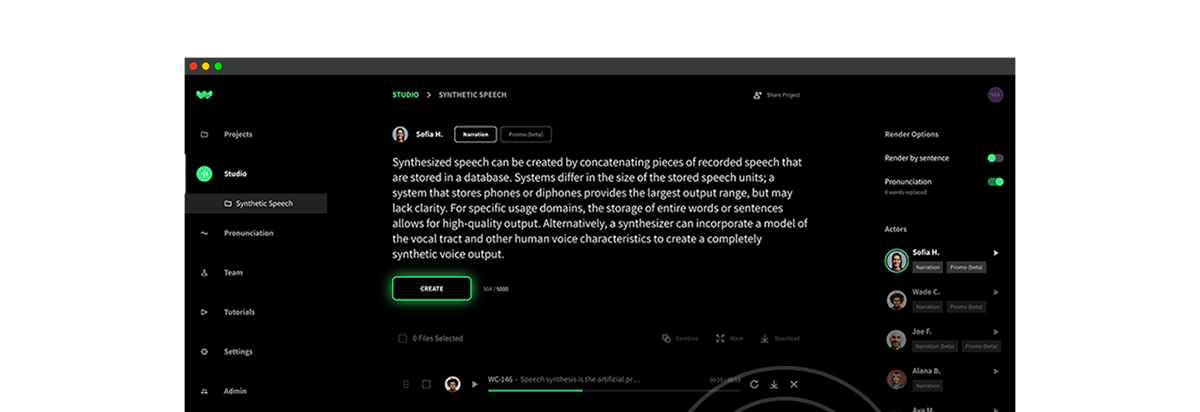Product tours on video offer a scalable and delighting experience to onboard new users, showcase a new product feature, and even convert free trial users into paying customers. Complex products benefit the most from product tours and training videos. The ultimate goal is to help your users self-serve and answer questions that will help them accomplish a specific goal and subsequently realize the value of the offering.
The creation of product tours and training material is a complex process. It is not uncommon to see cross-function collaborations when producing these assets. Marketing, product, sales, and customer success are all key contributors to selecting and explaining a scenario in the best way possible for a given user segment. After the scenarios are prioritized and a script is approved, you’re ready to add the verbal narrative component to the video. This is the last step in making this production useful and easy to consume.
But what happens when the product features change and the video tours needs to be updated? Traditionally this means a complete do-over. Time, money, and creative stamina are all taking a hit.
Let’s walk through two potential scenarios to show you how to address product changes. At the end of this post, you’ll be equipped with some tips that will help you move confidently toward making high-quality, flexible product tours.
Creating the Video
A fictitious startup, Vuesax, just launched an amazing update to its dashboard. Everyone is excited. Now you have to create a video to teach your customers how they can use the newly updated interface to add products to their shopping cart.
Here’s what this might look like:
Simple and informative, right?
The moment of truth
Now, the inevitable happens. Your team decides the buttons are poorly labeled. “Wishlist” is now “Add to Wishlist” and it’s located on the right hand side, not the left.
Producing a new screen capture won’t take long, but redoing the voice over is going to eat into your already packed schedule. You’ll need to find the same voice talent, re-record the now outdated clips, and splice them in to your existing audio, or you’ll have to find a new voice over actor entirely. Both options will take time, and you’ll either have to wait before you push out this update or go without the product training assets for a few days. Either way, your customers go unsupported and your production workflow screeches to a halt.
We know… it’s grim.
Let’s make this easy
Same situation, with one important change: you have TTS capable of generating life-life synthetic voices in your toolkit.
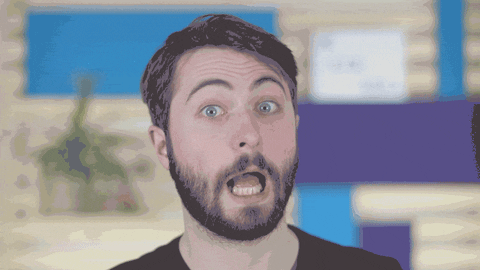
You open your draft copy for your video and make those few, yet critical, changes. Most of your sound clips are still completely viable, so you only need to type the updated sentences into your text-to-speech. Generate the audio clips, spend an hour with your video editor to swap out your new content for the old, and you’re done in less than a day. Informed customers, unimpeded workflow, with no sacrifice in quality.
Here is the updated video after just 15 mins of production:
Some concluding questions
Some voice over productions are best served by hiring conventional voice actors. If your content is susceptible to frequent change, however, a high-quality TTS is a logical solution.
Before deciding, ask yourself:
- Historically, have our product tour scripts changed, post-production?
- Will our demo video require frequent updates?
- Is our production schedule tight?
If you answer “yes” to any of these questions, TTS is the way to go.
Credits
Contributor: Sara Weisweaver
Gif: giphy.com
Photo by JESHOOTS.COM on Unsplash
Music by bensound