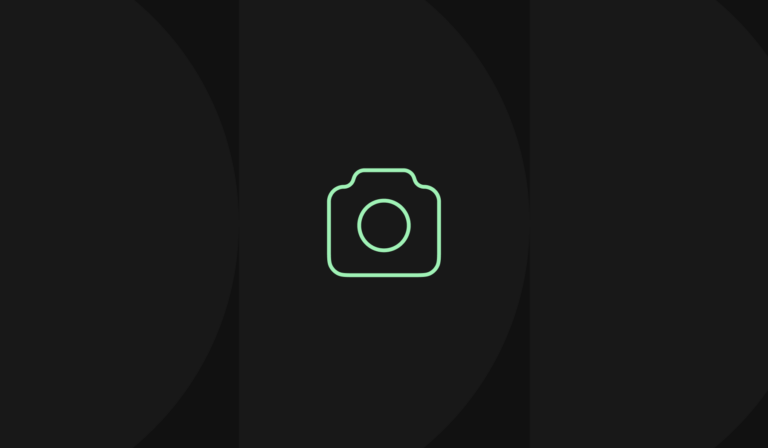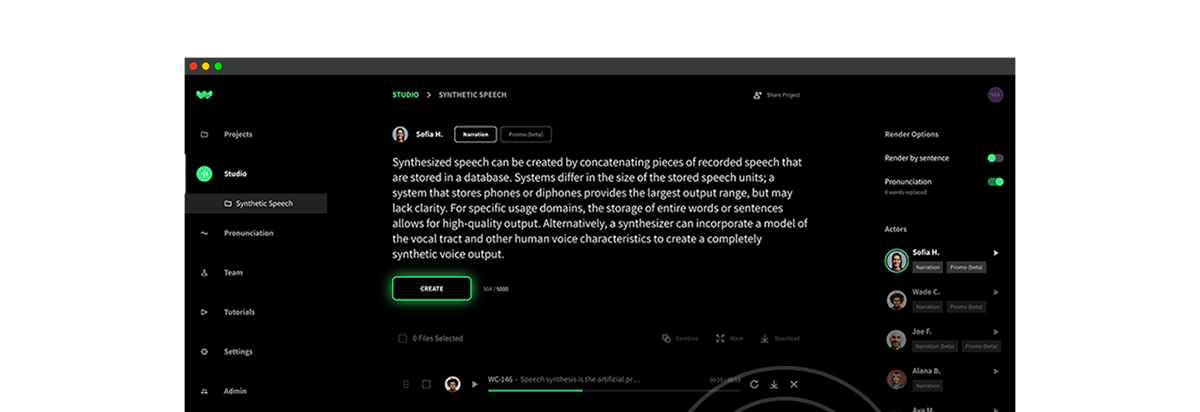Every creative finds a unique rhythm when they’re creating voice over.
Some people like to move fast, queueing up lots of copy at once to work in large batches.
Others prefer to paste in just a single slide at a time, perfecting the sound before they move on.
Every Production is Unique
This is also true: Different productions have different voice over needs.
Regardless of your normal production workflow, you’ll inevitably get that one production that means you HAVE to get the sound just absolutely perfect.
Maybe it’s a pitch for key stakeholders, or a 30 second voiceover for a commercial ad. Or, maybe you’re trying to convince your team to go with a new voice, and you want the performance to be flawless.
Give Your Project the Attention it Deserves
When you want a total hands-on experience to perfectly shape the end result, try using this one tool: Render by Sentence.
Paste in your copy, turn on Render by Sentence, and click Create. Each sentence becomes its own clip. You can fine tune the sound of your audio at the sentence level, carefully crafting just the right experience.
The Magic is in the Timing
Creating with individual audio clips is especially important when you’re creating short, high-impact videos. With Render by Sentence, you don’t have to cut your audio into brief segments. By inserting each audio clip in just the right place, you can most effectively align your audio with your video.
Learn our Best Fine-Tuning Tips
Curious to know how you can best shape the AI’s performance? Check out our latest tutorial video below, and keep creating!