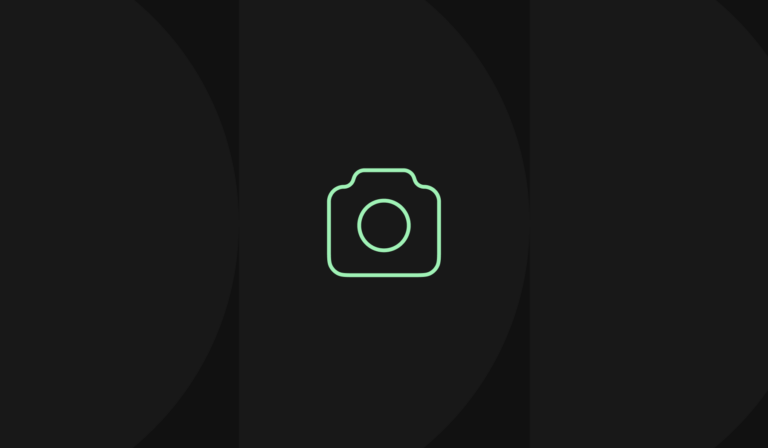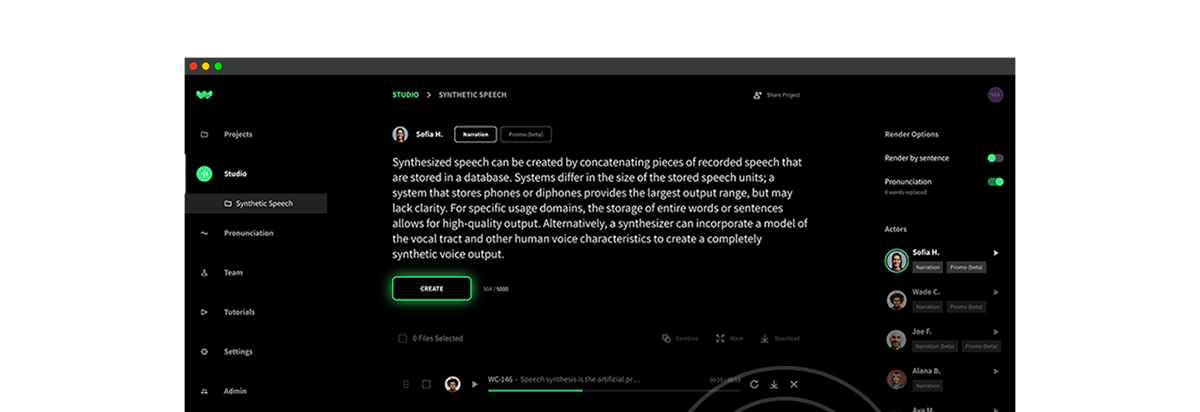Why is instructional design so important for remote training? A recent study by Growmotely revealed that 97% of employees don’t want to return to an office full-time. In fact, 74% of professionals say they believe that remote work will become the new normal. Currently, 4.3 million people in the United States work from home at least half the time. But the benefits of remote work aren’t only for employees. Companies that allow remote work experience 25% less employee turnover. Employees who work remotely once a month are 24% more likely to be productive and happy in their job. Even WellSaid Labs went fully remote during the pandemic. This led to the motto: “Work from wherever you’re happiest and most productive.”
Remote work is more popular than ever before. This sparks the need for learning and development professionals to adapt their trainings to the remote workplace. In this article, we share instructional design tips for learning and development professionals looking to navigate remote training and development. Learn the challenges of remote learning, the differences compared to in-person learning, how to measure success, and what to expect with changes to content creation, tools, and techniques in remote training.
Challenges of remote training for instructional design pros
While remote work has numerous benefits, there are some challenges to be aware of when designing your remote training program. Below are a few of the challenges of remote learning and how instructional design professionals can navigate them.
Less face-to-face supervision
Working at home, instead of in an office near colleagues, means less face-to-face supervision. It can work well for productive, self-motivated employees. However, it can be more challenging for employees who benefit from closer supervision or workplace reminders. Less face-to-face supervision means that employees must take personal responsibility for remote trainings and ensuring they understand the material.
However, you can help employees navigate this less structured environment. For example, send calendar reminders, provide explicit instructions, and add checkpoints in trainings to gauge employee understanding.
Access to information
Many employees unintentionally rely on in-person conversations to find what they need—certain folders, access information, or meeting whereabouts. Those employees could struggle with where to look for information without the face-to-face support of their colleagues.
For this reason, it’s important to not only train employees in job skills. There are more foundational steps, like how to access trainings to begin with. Providing organization charts, standard operating procedures, and filing structures can help remote employees access what they need to be successful. This works even without the help of in-person guidance.
Stronger need for documented processes
Some employees are comfortable logging in online. Others stuggle navigating training modules, and knowing how to troubleshoot technical issues. Remote learners don’t have the luxury of an IT colleague standing nearby to help
For that reason, documented processes are more important than ever. Employees should be able to access information that guides them in where (and how) to log in, navigate tech issues, set up accounts, and find the information they need.
Distractions
Anyone who has worked from home knows how distracting it can be without the right guardrails in place. Between children’s needs, buzzers from dishwashers, and interruptions from the doorbell, distractions abound for remote learners.
Even the nature of remote trainings can make it harder to hold learner attention. With online trainings, employees must look at a screen after engaging with it for hours during the business day. They must resist the temptation to open other browser windows. They’re tempted to respond to email notifications, or multi-task on other projects while watching online trainings.
For learning and development teams, it’s important to teach employees how to minimize distractions. That’s not enough. They must also facilitate online trainings that support remote attention spans. This could mean focusing on bite-size content. It could also be adding assessments for recall, measuring completion rates, or enabling employees to come back to work later
Audience engagement isn’t as clearly visible
Additionally, it can be harder to gauge whether employees are actively engaged during remote trainings. Many learners turn off their cameras and mute their microphones, which makes it harder to see whether learners are truly engaged or multi-tasking on other projects.
However, many online training systems and learning management systems make it easy to increase engagement and measure learner recall. Instructional design teams can add polls, chat functionality, assessments, quizzes, and checkpoints to ensure that—even if engagement isn’t visible—remote trainings are still effective.
Differences between remote training vs. in-person training
Furthermore, there are differences between remote learning and in-person learning which aren’t necessarily challenges—just differences. For example, remote learning…
Can be synchronous, asynchronous, or a mix of both
There are three main training styles: synchronous, asynchronous, and blended learning. Synchronous refers to trainings where everyone attends at the same time. Whereas asynchronous refers to trainings that people attend independently . Furthermore, blended learning refers to a combination of the two.
One style isn’t necessarily better than the other. You might have asynchronous online courses for employees to watch on their own time, then synchronous conference calls, live webinars, or online group discussions reviewing the material. Or, you may favor a completely asynchronous training program that measures retention via quizzes, checkpoints, or assignments.
Requires more self-discipline
In some cases, remote training requires more self-discipline than in-person learning. In-person trainings could be scheduled into an employee’s calendar as a group event, where participation is more encouraged (and apparent) than learning independently online.
Potentially levels the playing field for extroverts and introverts
As a positive, remote training can provide a more level playing field for extroverts and introverts. Whereas introverts may feel less comfortable speaking up during large in-person training sessions, they could feel more comfortable speaking up via an online chat or remote training experience.
Prioritizes diverse learning formats vs. purely lecture
While not all in-person trainings revolve around instructor-led presentations, meetings, and lectures, this has been a predominant format for many decades. However, remote training opens up a new world of multiple learning formats, ranging from video to articles, webinars, online group meetings, conference calls, assessments, assignments, and more. This variety of formats not only helps those with different learning styles, but makes a more engaging, learner-focused environment, as opposed to watching a single leader on-stage.
Remote learning tools, technology, and structures
Keeping all of this in mind, there are new tools, technology, and structures that help make training content more effective for the remote learner.
Conference platforms
First, it’s wise to invest in a conference platform with functionality like screenshare, remote access to attendee desktops (with permission), text chat, and file exchange. You can use these to host instructor-led sessions and remote classrooms, which can supplement online training modules, give students a chance to ask questions, and ensure learners understand the content as they progress through it independently. Popular conferencing and webinar platforms include Zoom, Bluejeans, Join.me, Webex, GoToMeeting, or Zoho.
Virtual classrooms
A more complex version of a conferencing or webinar platform would be a virtual training platform that offers additional functionality like virtual assessments and breakout classrooms. Popular virtual classrooms include GoToTraining, BigBlueButton, or Larksuite.
eLearning authoring tools
In addition to conferences, classrooms, or webinars, you likely want to put training modules into a single platform so students can watch videos, read articles, and take assessments at their own pace. Popular authoring tools include Teachable, Thinkific, Kajabi, and iSpring.
Learning management systems
The more robust your remote training and development program becomes, the more you may want to invest in a learning management system to keep everything in one place. With a learning management system, you can upload files, create interactive courses, measure learner progress, provide assessments, and more. Popular learning management systems include Adobe Captivate Prime LMS, Docebo, TalentLMS, Unlock: Learn, SAP Litmos, Mindflash LMS, and Learn AMP.
Remote learning styles and techniques
Just as important as the tools you have in place for remote learning are the styles and techniques that you employ. The following techniques can help aid learner engagement, retention, and satisfaction with your remote training program.
Over-communication
One overarching theme is communication. As a learning and development professional, you may be closely aware of your training content. Learners who don’t spend their day-to-day in it may need you to over-communicate foundations. These include where to login, how to update software, how to track progress, where to troubleshoot issues, and more.
When sending meeting invites, try to include an agenda or, when launching a webinar or video, provide a brief housekeeping section at the outset. Let learners know where they can find additional support or provide areas for them to get their questions answered—both about the content and about the logistics.
Multimedia
Engagement tends to be poorer for text-only training content. It’s hard on the eyes to read screen after screen of text, and learners can become more easily distracted doing so. When designing your training program, supplement text with videos, voiceovers, guides, workbooks, podcasts, audio files, PDFs, and even role simulations. Where possible, gamify your content to hook reader attention and make learning more interactive. Gamification shows a 48% increase in engagement, even for adult learners, and 95% of employees say they enjoy using gamification systems.
Bite-size content
Another way to increase retention, engagement, and recall is to make your training content bite-size. Shorten videos, give learners the satisfaction of tracking their progress with a checkmark or progress bar, and break courses into smaller sections. The more you can break apart your content material, the more digestible it will seem to em, and the more likely they will be to watch, listen, learn, complete, and retain it.
Assessments
In order to confirm that learners retain your training content, it can be helpful to engage wherever possible through assessments, homework, and questions. It helps the learner when you check for understanding along the way and when connecting previous topics. The more people listen with the understanding that they will have to draw on that information for a future comprehension check-point, the more likely they are to retain that information and integrate future learnings more easily.
Changes to content creation workflows for instructional designers
As tools, technology, style, and techniques have evolved, so have the needs when it comes to content creation. Below are just a few ways in which content creation workflows have evolved with remote training.
Cross-collaboration
Whereas in-person learning may have relied more heavily on a manager, instructor, or single department to train learners, remote learning and online trainings often require a greater emphasis on cross-collaboration. An online training program may require videographers, editors, voiceover platforms, designers, copywriters, graphic designers, and IT teams. As such, it’s important that Instructional design professionals create strong project plans at the outset, organizing contingencies, key deadlines, and stakeholder reviews and approvals.
Tech-based
Similarly, whereas managers or instructors may have been able to provide in-person presentations in order to train employees, with remote learning, technology is at the center. Online courses, learning management systems, and conferencing software all facilitate the learning and interaction that previously happened in person. Learning and development trainers must be at the forefront of this new technology, testing solutions to see what would work best with each organization or department, and integrating them as a whole.
Diverse media formats
Similarly, just as instructor presentations have changed, so have their formats. In the past, learning content relied heavily on slide presentations and lectures. Today, online learning platforms feature a variety of formats spanning videos, articles, PDFs, workbooks, infographics, checkpoints, assessments, quizzes, gamification, and more. While quantity doesn’t trump quantity, the more you can teach learners in a variety of ways, the better they can grasp the material depending on their natural learning style (e.g. audio, visual, etc.).
How to measure the success of remote learning programs
Of course, you don’t want to go to all the trouble of creating a remote training program if it’s not going to be just as—or even more—effective than in-person trainings. Fortunately, there are a few ways you can measure the success of remote development programs.
One of the most widely used models to evaluate training effectiveness is the Kirkpatrick Model. The Kirkpatrick Model is composed of four main components:
Reaction
Reaction refers to learner satisfaction and happiness. It measures how satisfied people are when going through your remote training programs—whether they enjoyed the style, format, pacing, and content. You can measure their reaction through surveys, interviews, feedback forms, and polls.
Learning
Learning refers to the knowledge or skills that learners gained from your content. You can measure learning via tests, quizzes, assessments, checkpoints, and real or simulated tasks like homework or assignments.
Behavior
Behavior refers to the transfer of learning to the workplace. While this can be more nuanced to measure than a graded multiple-choice assessment, you can gauge the difference in workplace behavior through things like self-assessment questionnaires, interviews with managers and colleagues, customer surveys and satisfaction rankings, on-the-job observation checklists, and trackable metrics like error rates, call resolution time, or help desk response times.
Results
Results are the ultimate indicator of whether a remote training program achieved its mission. You can measure results through factors like lower costs, improved quality, reduced time, more sales, higher revenue, fewer errors, higher customer satisfaction, and increased order value.
Ultimately, you want the results of your program to outweigh the costs required to operate it. Remote training programs can be complex and costly, from software or equipment expenses to hours spent building the content, participant salaries, travel costs, needs consulting, and more.
– – –
Remote learning and development programs aren’t just the new normal—they’re the new frontier. Instructional design professionals have a wide array of tools, styles, formats, and techniques to make remote learning even more effective than traditional methods. By taking into account (and adapting for) the challenges and differences in remote learning, you can create more educated employees and a more effective workplace—in every corner of the world.
Credits
Photo by Compare Fibre on Unsplash