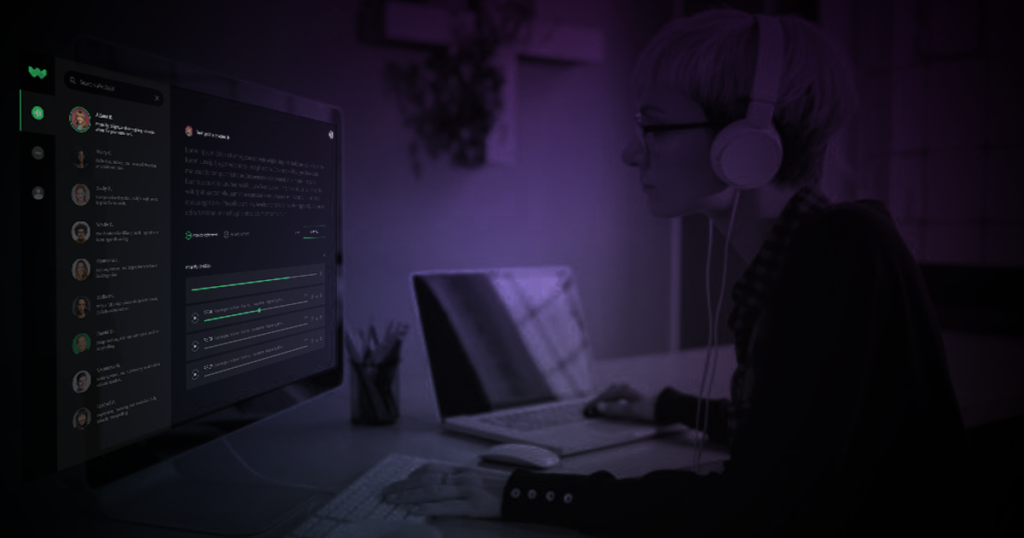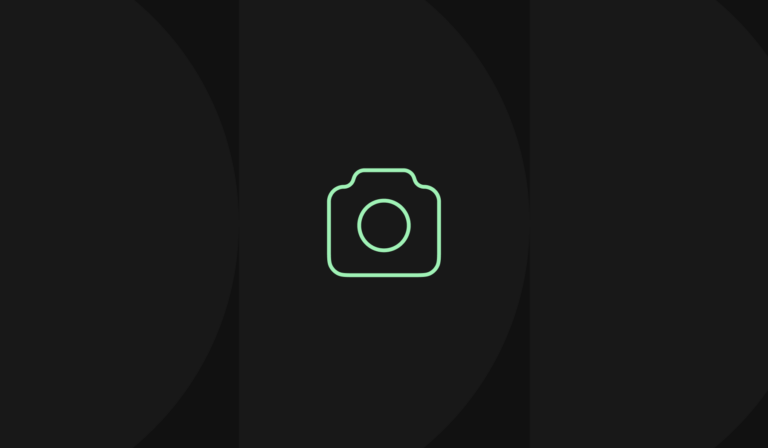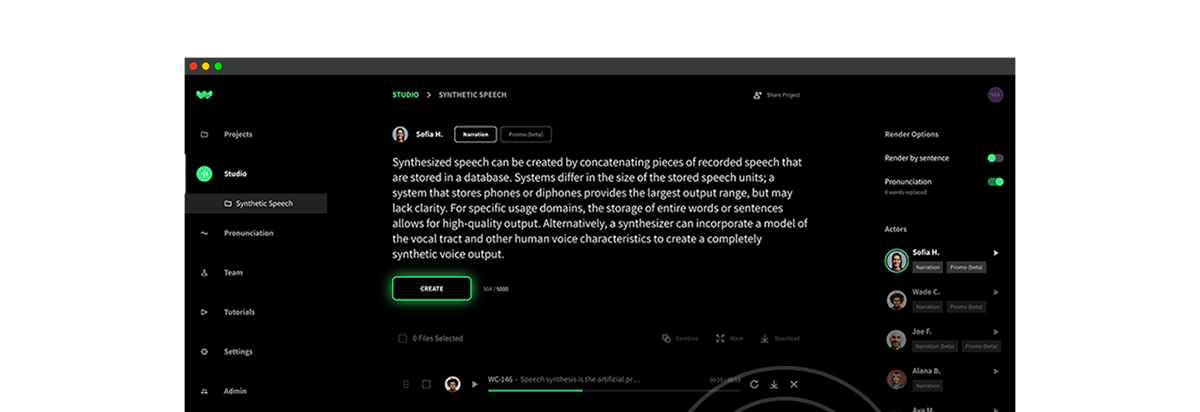Artificial intelligence (AI) is one of the most cost-effective, streamlined, resource-efficient ways to create voiceovers for learning and development content, online courses, training videos, podcasts, audiobooks and more. But you may be wondering… how exactly does the process work? In this article, we help to demystify the process, walking you through the steps involved so you can see how simple, efficient and effective making AI voiceovers can be.
Write your script
The first step to making a voiceover with AI is drafting your script. Writing for AI may sound intimidating, but it’s actually a very intuitive way to write. For example, whenever you want your text-to-speech Voice Avatar to pause, insert a comma into your script. Whenever you want the Voice Avatar to put emphasis on a word or part of a word, use quotation marks. (e.g. “fan”tastic would put the emphasis on fan, whereas “fantastic” would put the emphasis on the entire word, fantastic.). You might already do some of this naturally when writing, so it shouldn’t feel like much of a stretch to craft a script that an AI Voice Avatar easily understands.
Also, pay attention to any acronyms and initialisms. Make sure to add dashes wherever you want an AI to annunciate letters versus blending them together. For example, CEO would sound a lot like see-oh unless you add dashes to C-E-O to separate the letters. Contrast this with NASA, which a Voice Avatar would naturally read as nah-suh, unless you were to add dashes between the letters, indicating that you want them to be read as individual letters.
Define your budget
While balancing budgets isn’t usually one’s favorite part of a project, with AI voiceovers, it just might be. Text-to-speech platforms cost a fraction of what traditional voice recording studios cost—or even what internal employee voiceovers cost once you factor in their time.
For example, on average, rendering 30 minutes of your script via text-to-speech costs $5.88, compared to an internal employee costing $450 or a voice actor costing $999. That’s nearly a 100x savings when using text-to-speech versus an internal employee, and nearly a 200x savings when using text-to-speech versus a voiceover studio.
Similarly, scale that to two hours of content (roughly 120 minutes), and it would cost $23.52 via a text-to-speech platform, versus $1,800 with an internal employee or $2,498 for a voice actor. That’s the difference between forking over a $20 bill versus thousands of dollars. That makes it easy for you to iterate quickly with your AI voiceovers, then allocate all of your additional budget and time into other parts of your project (or other projects altogether).
Demo voiceover Avatars
Up next, it’s time to demo ai text to speech to find the right one for your content. Pay attention to the following factors when determining the best Voice Avatar to suit your needs.
First, what is the context of your story? For example, if you work for a law firm and are creating training videos to onboard new employees about company processes, you may want to select a Voice Avatar that sounds professional, respectable and trustworthy. You might not want to opt for the Voice Avatar that sounds upbeat, casual and fun. (However, you might if you’re creating a playful fitness video as opposed to serious legal content.) The Voice Avatar you choose depends on your brand personality and the context of your project.
When demoing Voice Avatars, you can choose from characteristics like gender, age and even local language preferences. (For example, the difference in pronouncing aunt as ant compared to auh-nt.)
One of the best parts about AI is that you can test snippets of your actual script with voiceover Avatars to hear how your script sounds, as opposed to pre-packed demos as you might encounter with recording studios. Demoing your script with an AI Avatar helps you know exactly how your voiceover will sound with your actual content, so there are no surprises when you’re ready to translate your script into audio form.
Press create
Once you select your Voice Avatar and upload your script to an ai text to speech platform like WellSaid Labs, all you have to do is click a button to render your text into speech. You don’t have to book a recording studio, get on a voice actor’s calendar, order expensive equipment, or set up a sound studio with the right recording conditions. You simply press a single button, then watch as AI magic happens and your voiceover is made. For all your audience knows, you can do this in a windstorm, aboard a noisy subway or in a bustling coworking office. The sound quality of the AI voiceover will be the same regardless.
Make edits in real-time
Once you have your voiceover, you may want to make a few edits here and there. That’s another area where AI shines. Instead of having to (again) book time on someone’s calendar or coordinate with a recording studio, then wait weeks or potentially months to receive your retake, you can simply re-render any part of the script that you want to—any time.
For example, if you want more pauses, you can add more commas. If you want more emphasis, you can add more capitalization. You can instantly play back a snippet until you are satisfied with the recording, without all of the back-and-forth involved in working with an internal employee or voice actor. It’s efficient, simple, and hassle-free—all from the comfort of your computer, office, home or coffeeshop.
Save your learnings
One of the most convenient parts about working with an AI production environment is that you can configure and reuse your narration preferences. For example, your company likely has specific jargon, terminology or acronyms unique to your industry. Instead of having to re-train every voice actor, you can simply save your preferences. Then, if you ever want to update your recordings in the future, you can log in and render your text-to-speech without reminding the Voice Avatar about any specific company terminology or pronunciations. Ready to make AI voiceover magic?
Realistic-sounding ai text to speech platform WellSaid Labs is here to help. Begin demoing AI voiceover Avatars, hearing samples of your script, and creating a text-to-speech masterpiece. Visit the WellSaid Labs ai text to speech Avatars to learn more.