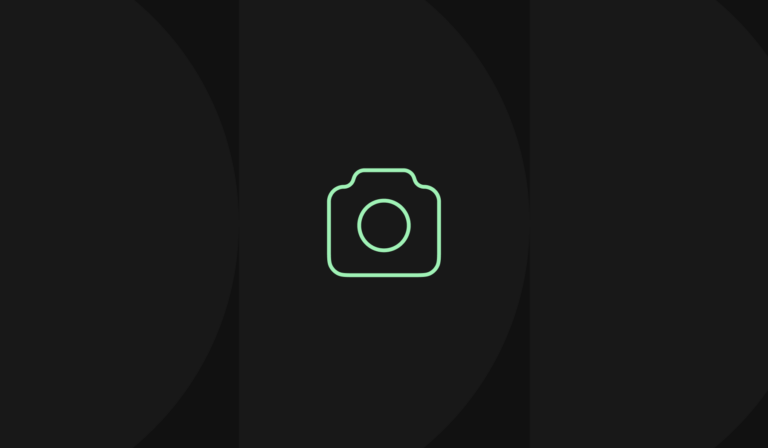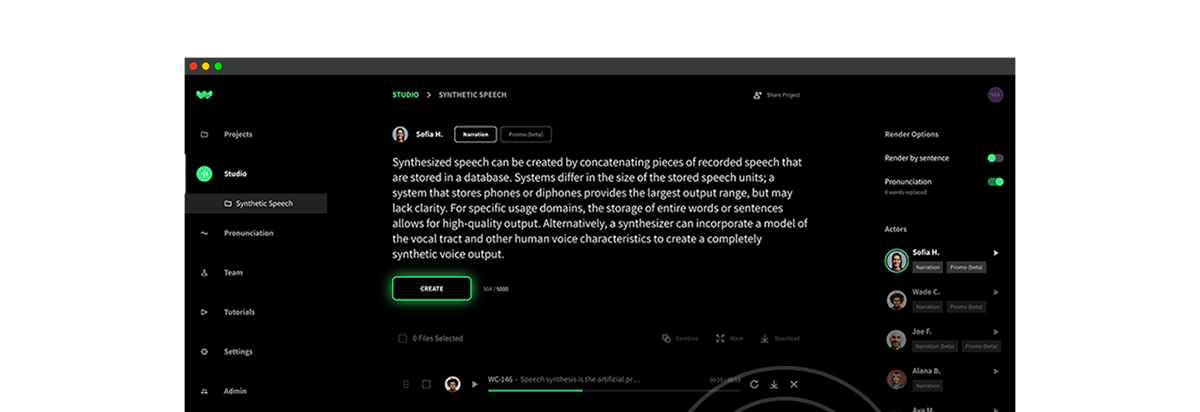Audio by Lorenzo D. using WellSaid Labs
Creating dynamic presentations is crucial for capturing and maintaining your audience’s attention. In fact, 70% of marketers believe that presenting interactive content is key to engaging your audience. And marketers are the experts in getting attention, after all.
So whether you’re in sales, education, or any professional field, the more engaging your presentations, the more likely you are to convey your message effectively and achieve your desired outcomes.
AI voice over technology has become increasingly relevant in enhancing presentations. And considering that personalized content results in a 41% increase in average reading time, and decks customized to a given prospect were shared internally 2.3X more often, you’ll want to rely on a solution like AI voice that can produce greater volumes of content.
Not sure where to get started? This blog post will guide you step-by-step on how to incorporate WellSaid Labs AI voices into your presentations to create standout, engaging experiences.
Why you want engaging presentations
Engaging presentations are key assets in pretty much any professional setting. In fact, studies show that 91% of presenters feel more confident when presenting with a well-designed slide deck. This confidence translates into more effective communication and a higher likelihood of achieving your presentation goals–and it extends to the audio components as well.
Strong narratives in presentations are the main determinant of engagement, with 90% of people believing that a compelling story is essential. With AI voice overs, you can transform a standard presentation into a dynamic experience, catering to various types of presentations such as:
- Informational: Team meetings, updates, demonstrations.
- Instructional: Teaching skills with examples and experiments.
- Motivational: Inspirational stories and quotes.
- Sales and marketing: Team alignment and pitches.
- How-to: Tutorials and step-by-step guides.
- Project status report: Timelines, phases, budgets, risk analysis.
- Product launch: Features, benefits, audience, pricing, strategy.
Considering nearly half of people are auditory learners, incorporating high-quality audio that reflects a human touch is crucial. Research shows that e-learning, which includes video, text, audio, and interactive content, increases information retention rates by up to 60%, compared to 8-10% through traditional methods.
Step-by-Step guide to incorporating AI voice over into decks
Using WellSaid Labs AI voices is simple and efficient. The audio files can be downloaded in various formats, including MP3, WAV, and OGG, with rendering times as fast as 100 milliseconds.
Here’s how to set it up:
- Sign in to your WellSaid Labs account.
- Choose your desired voice and input your script.
- Select the format you need (MP3, WAV, OGG), and download your audio file.
- Download the files and integrate them into your presentation–this may be for Google Slides or Microsoft Powerpoint.
- For Google Slides, go to the slide, click on “Insert,” then “Audio,” and select your file.
- For Microsoft Powerpoint, go to the “Insert” tab, select “Audio,” and choose “Audio on My PC.” Choose the file and insert it. Set the audio to play automatically or on click as needed.
5. Adjust the timing to match your slide transitions for a seamless flow.
To optimize the use of AI voice over in presentations:
- Keep It concise and relevant. Ensure your audio content is clear and to the point.
- Match voice tone to the presentation theme and objective. Choose a voice that complements your content’s tone. To demonstrate the nuances of which voice you choose, listen to WellSaid voice examples below.
Audio example 1: Isabel V., Narration
Audio example 2: Joe F. , Promo
- Create a story. Use the voice over to weave a compelling narrative.
- Make audio components easily accessible. Set up your workflow so the audio files are readily available for easy integration.
Concluding thoughts on making AI voice over for presentations
As we’ve covered, incorporating AI voice over into your presentations can significantly enhance their effectiveness and engagement. Whether you’re creating informational updates, instructional guides, or motivational talks, AI voice over adds a dynamic element that can truly capture your audience–whoever they may be.
Remember, a compelling presentation can make all the difference in conveying your message and achieving your goals!